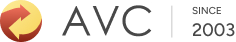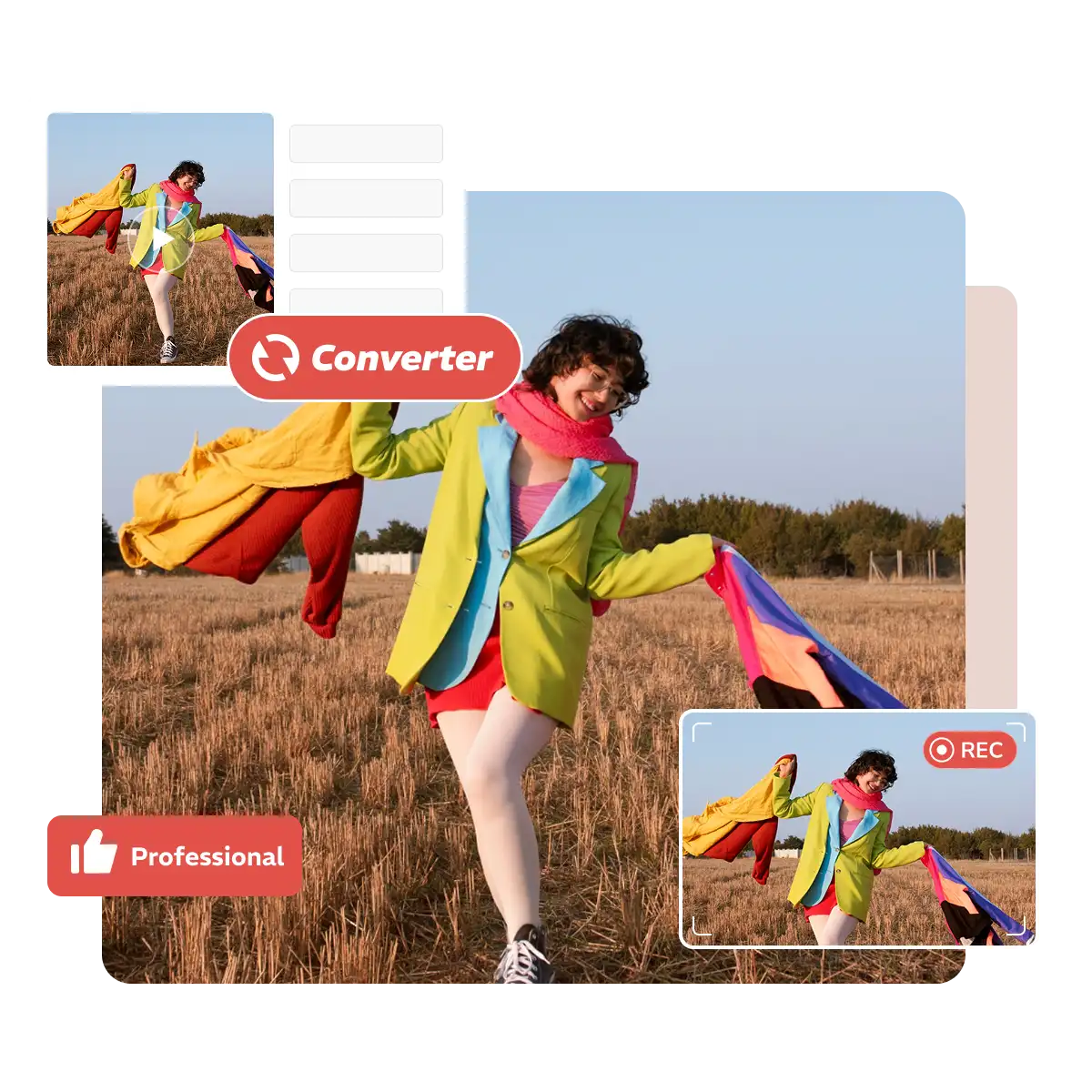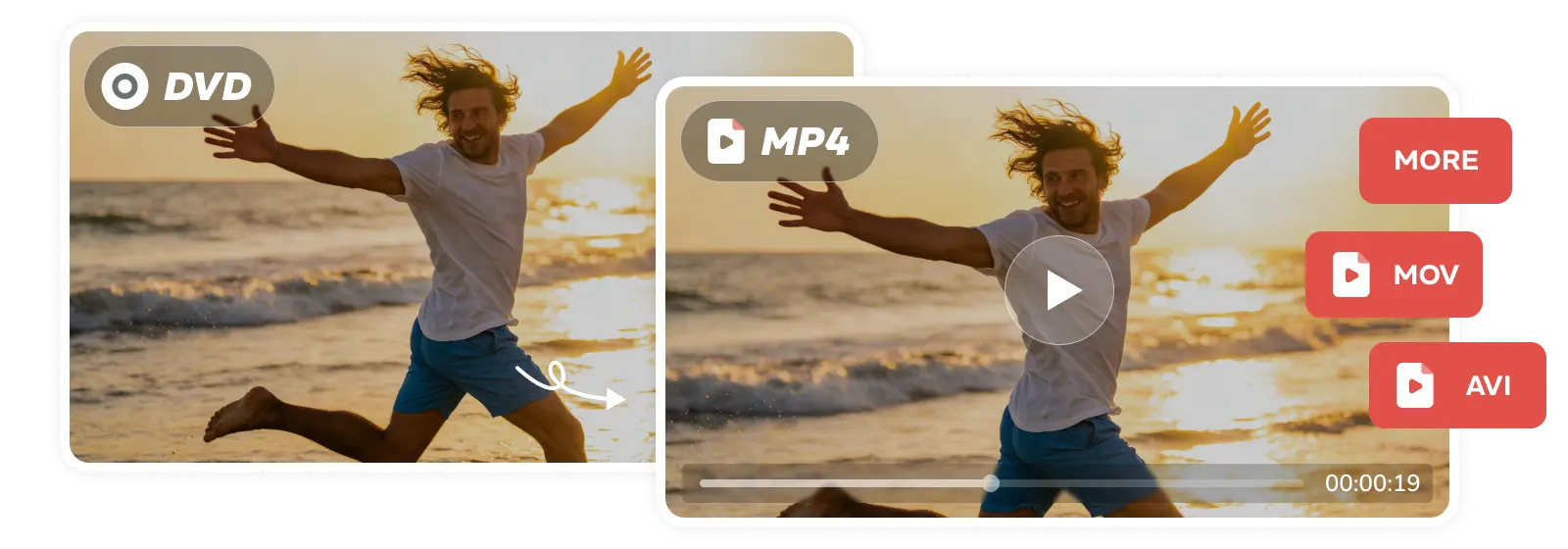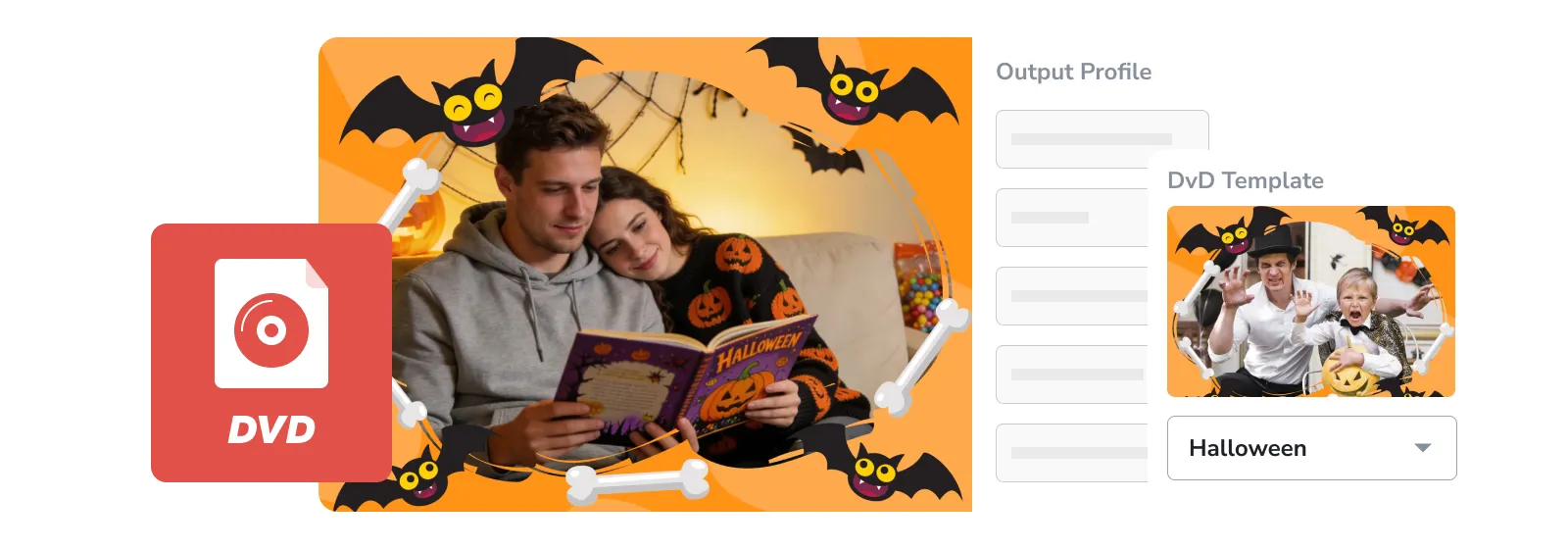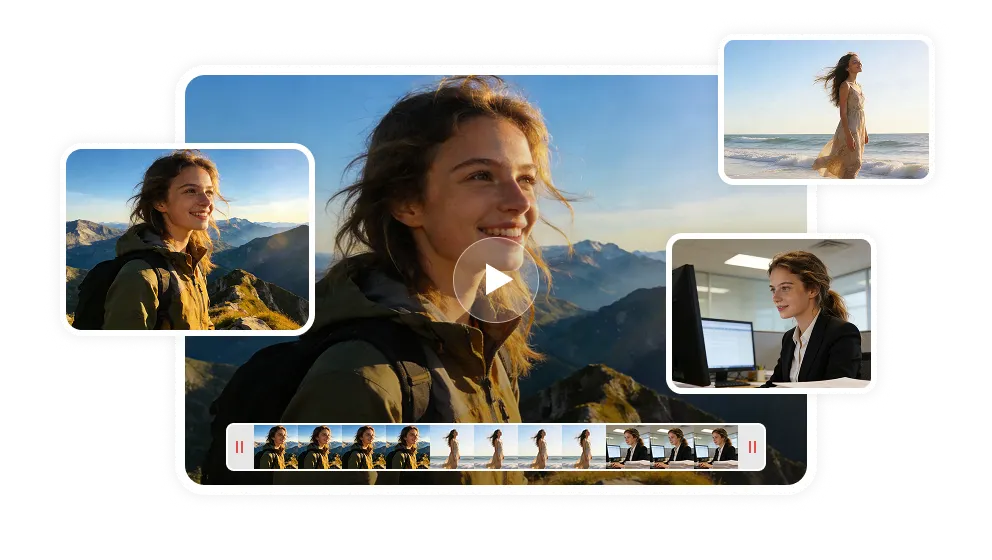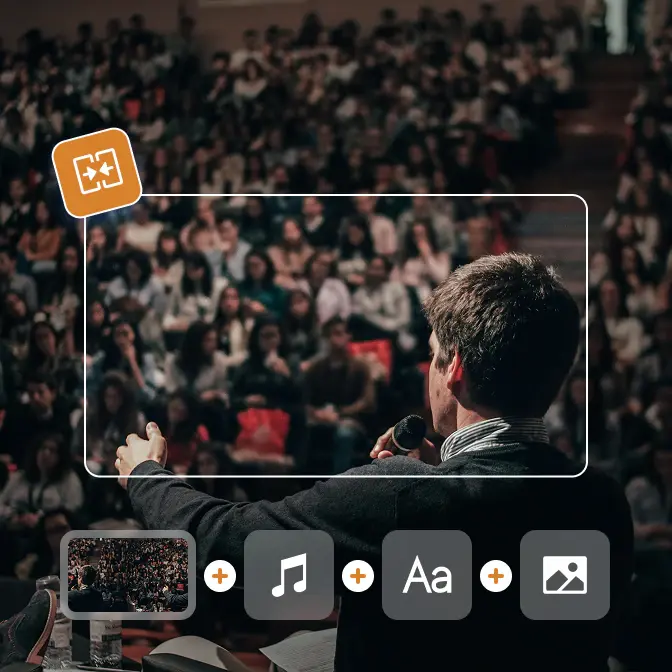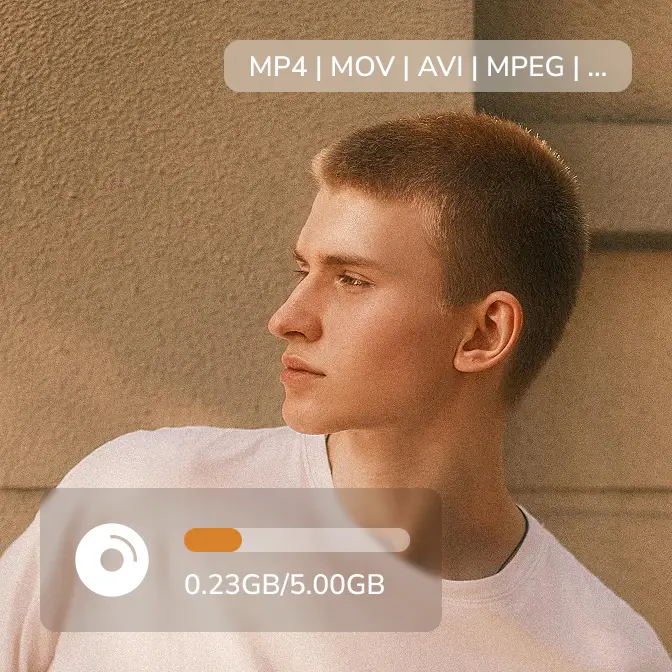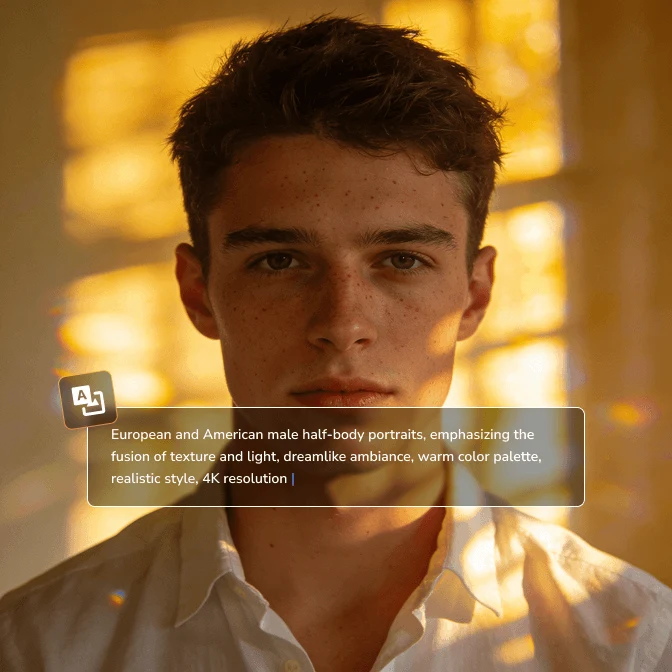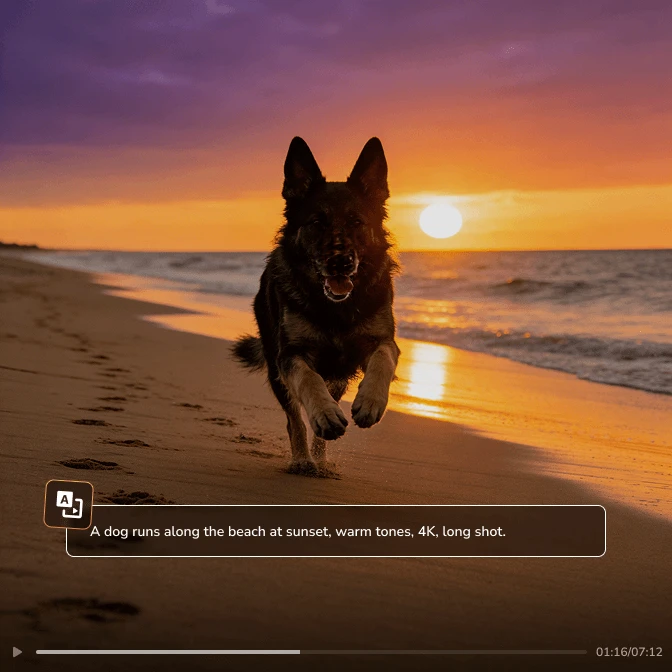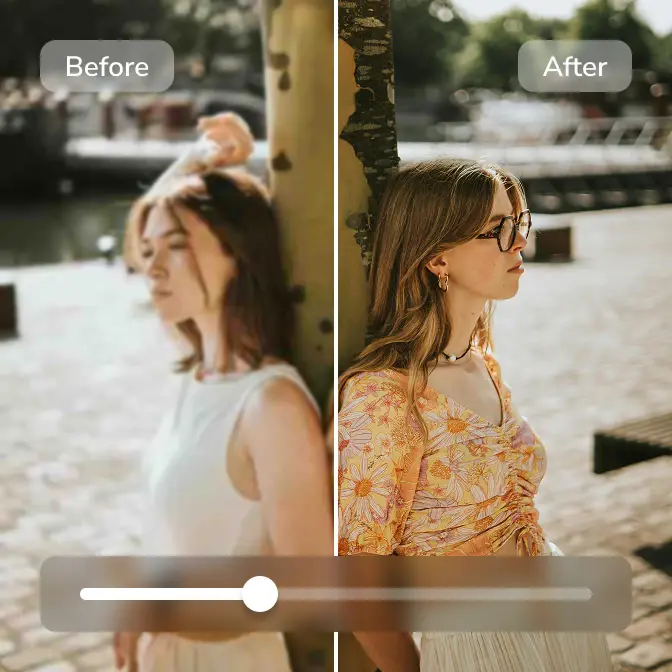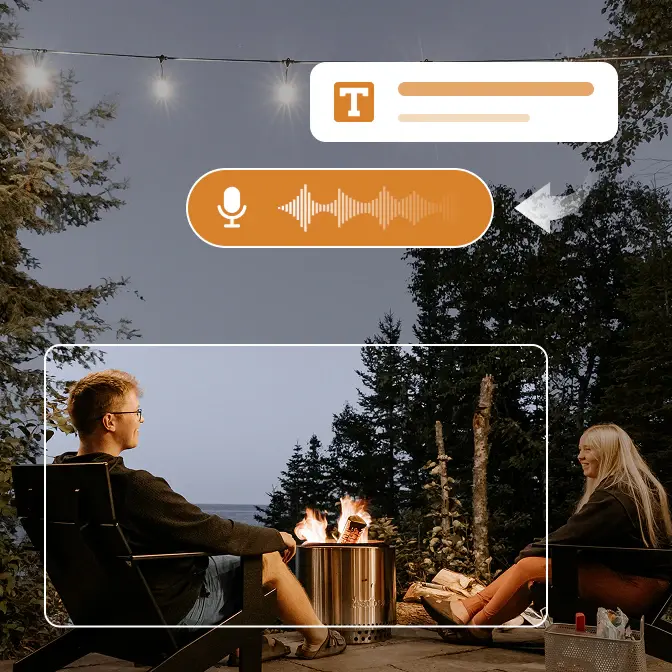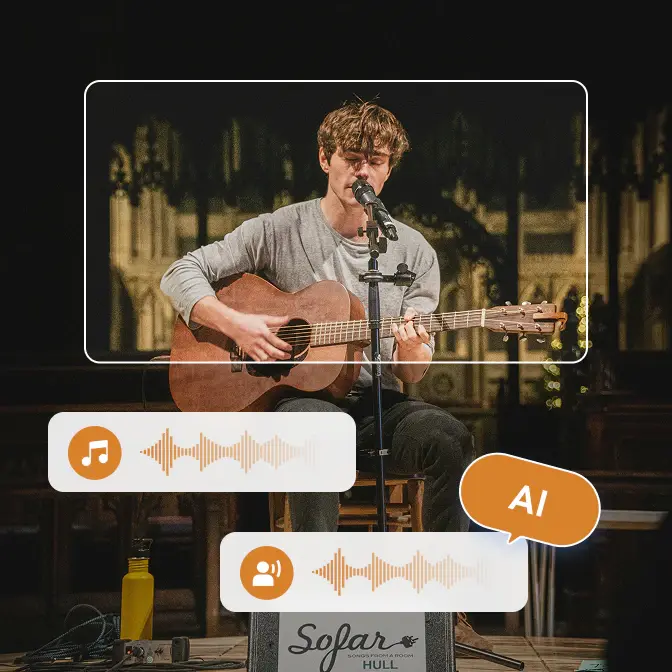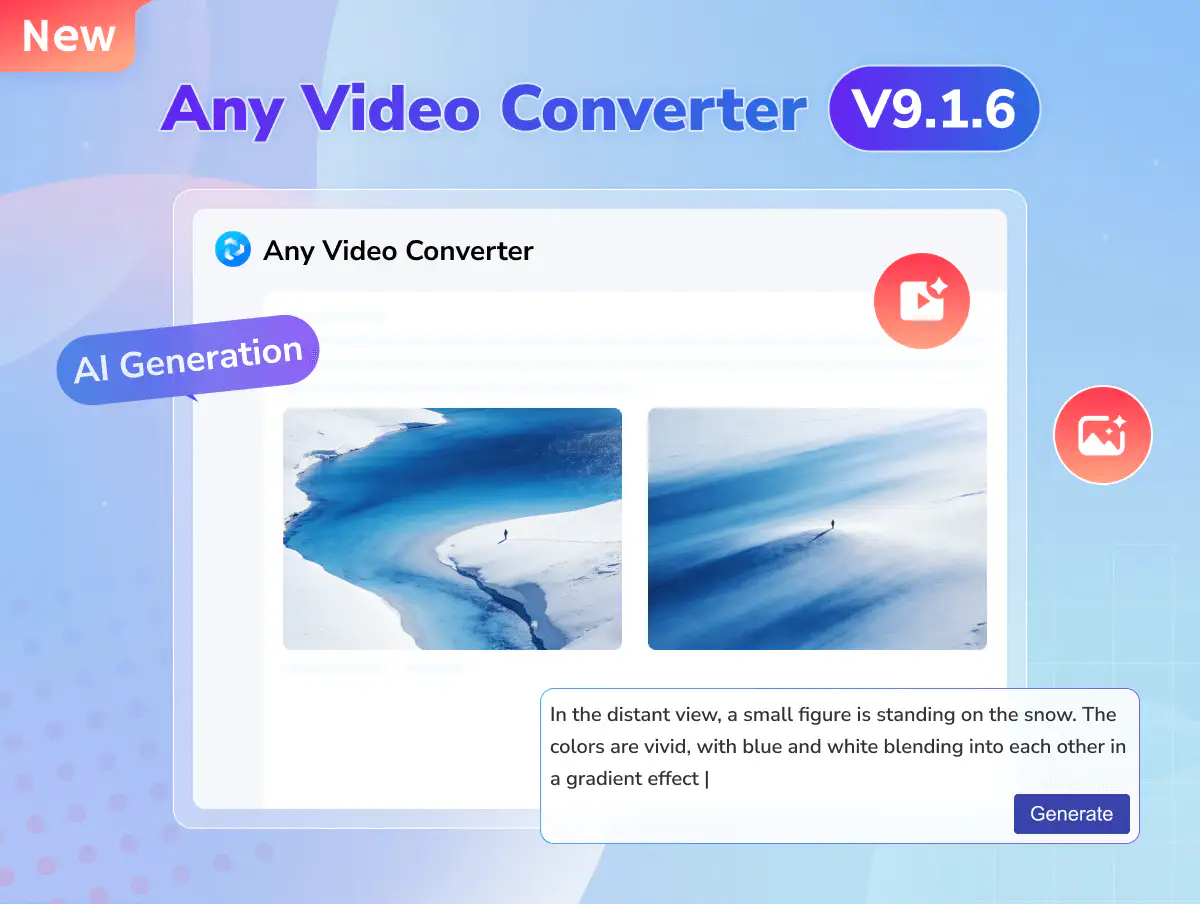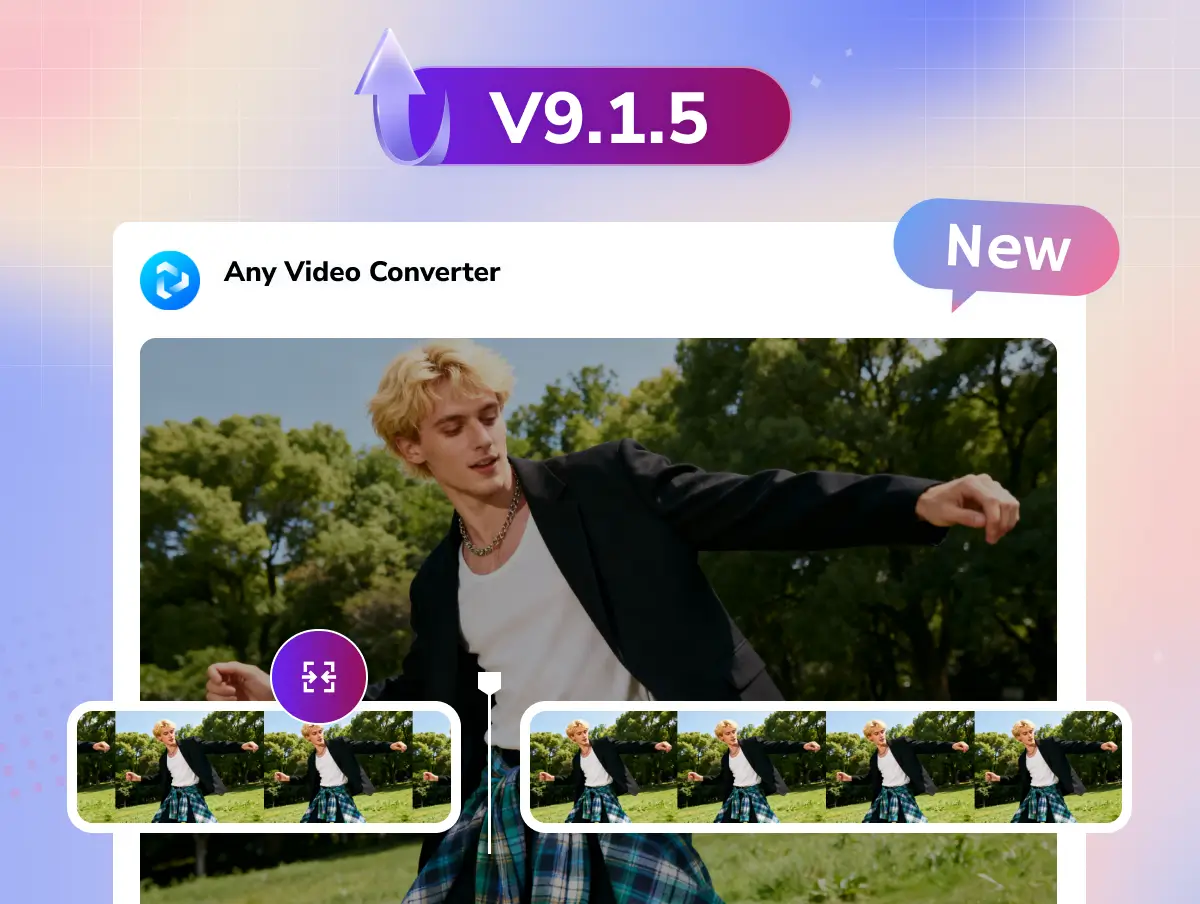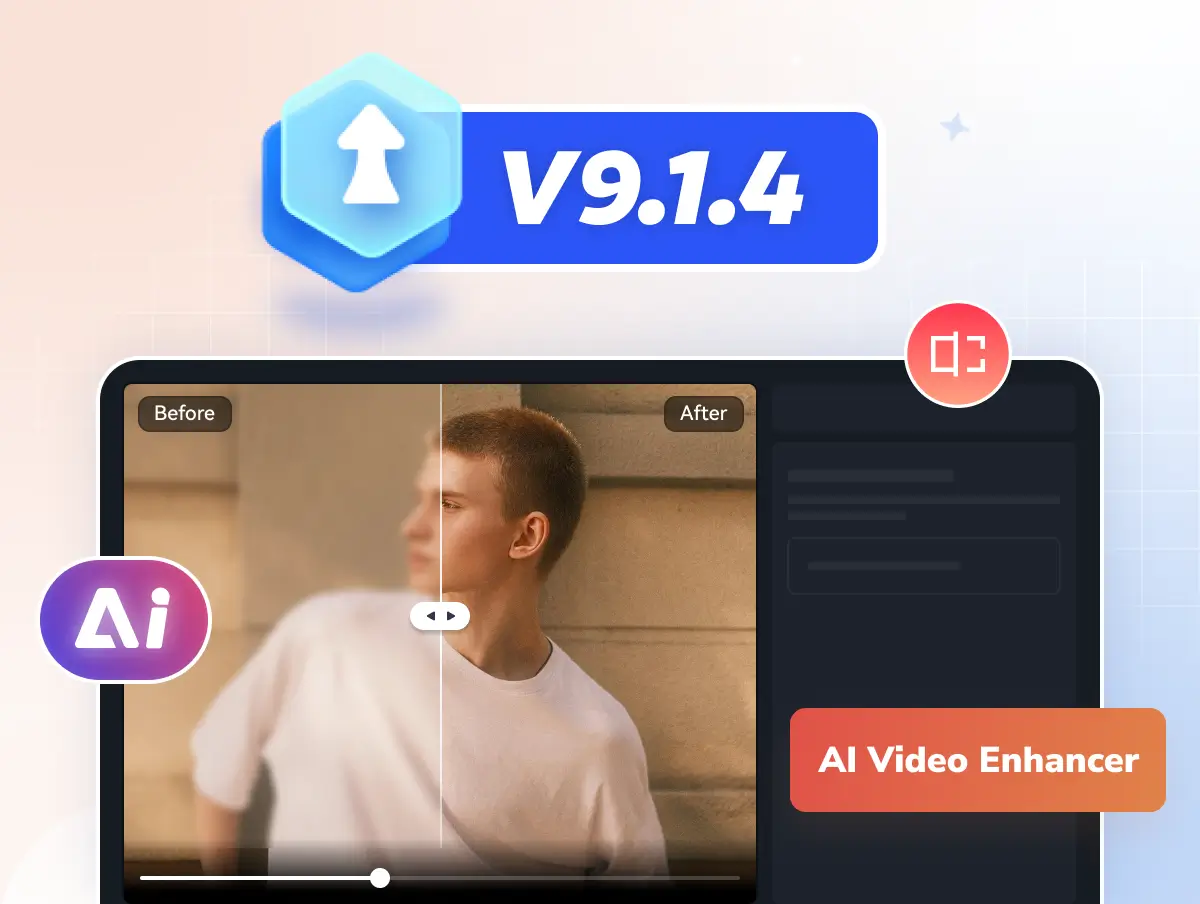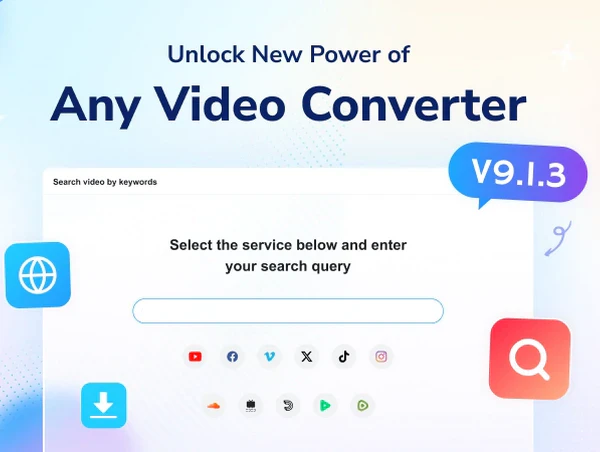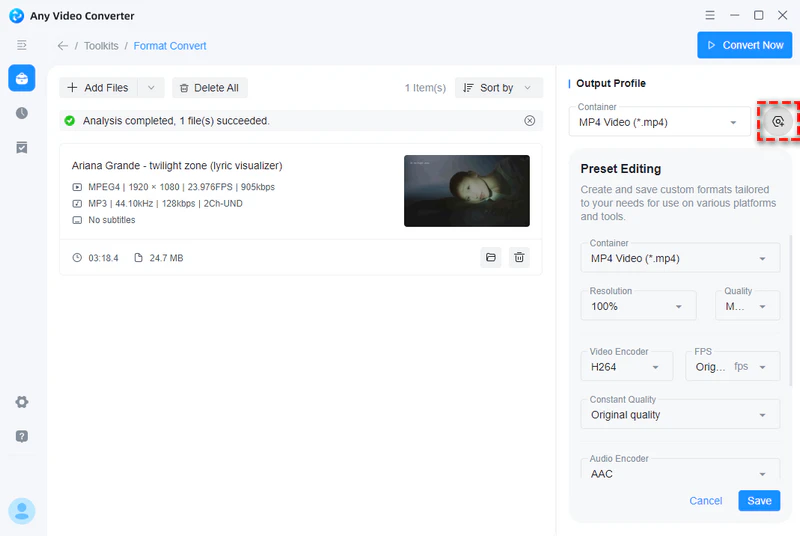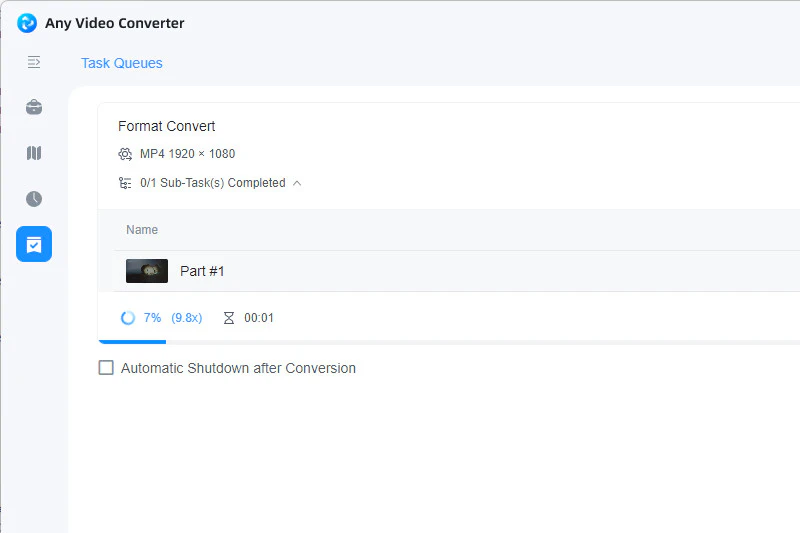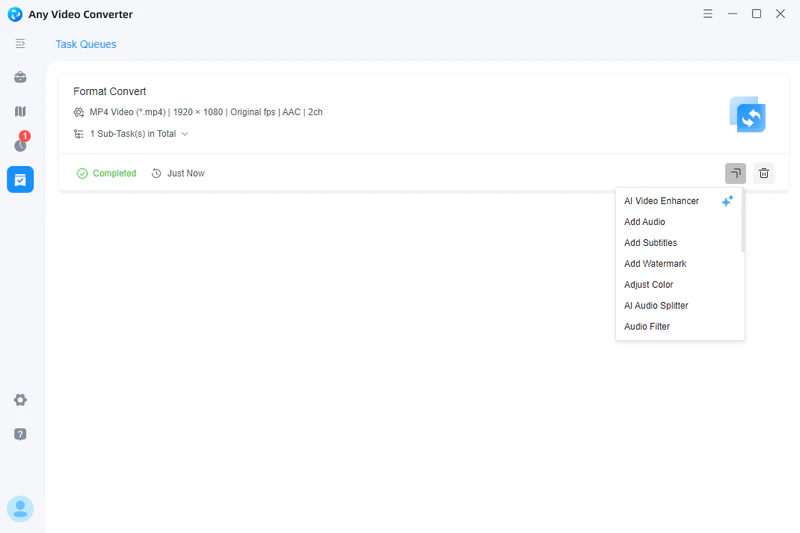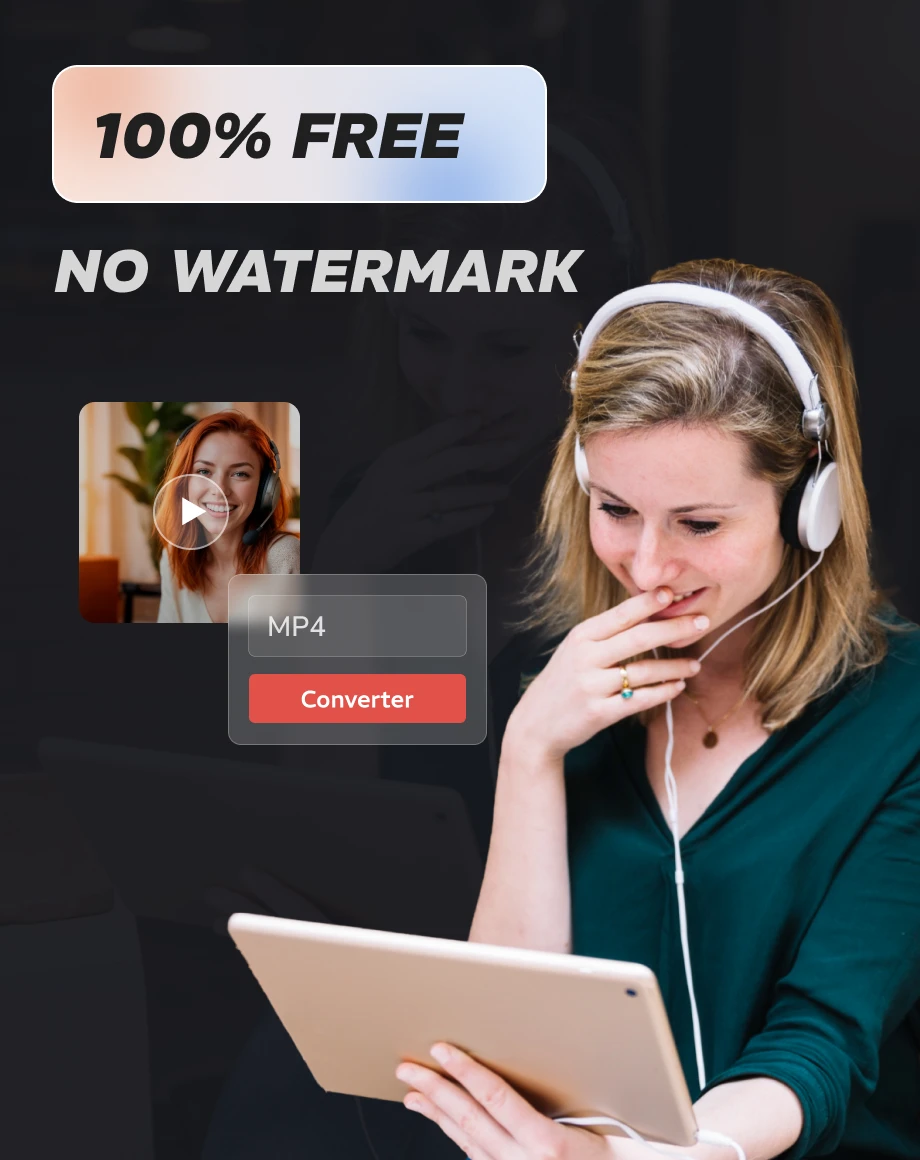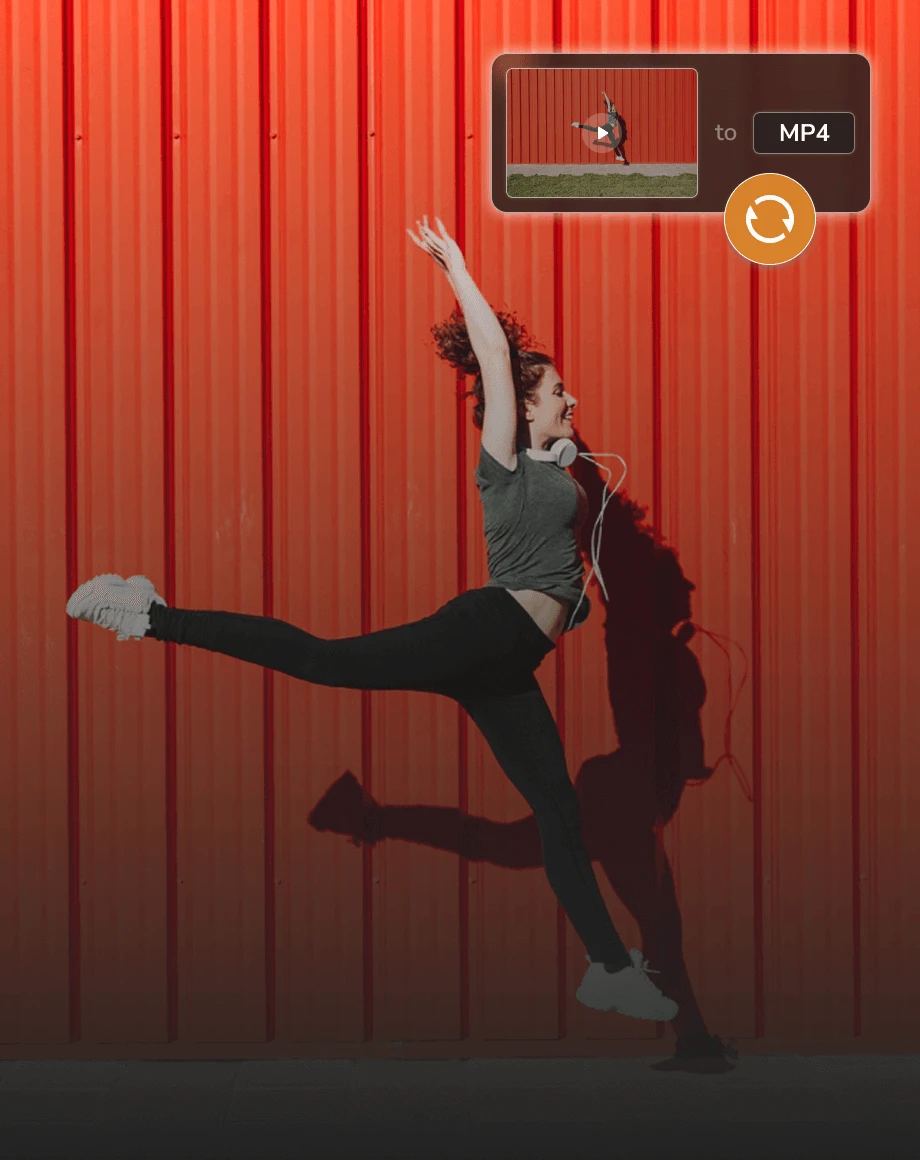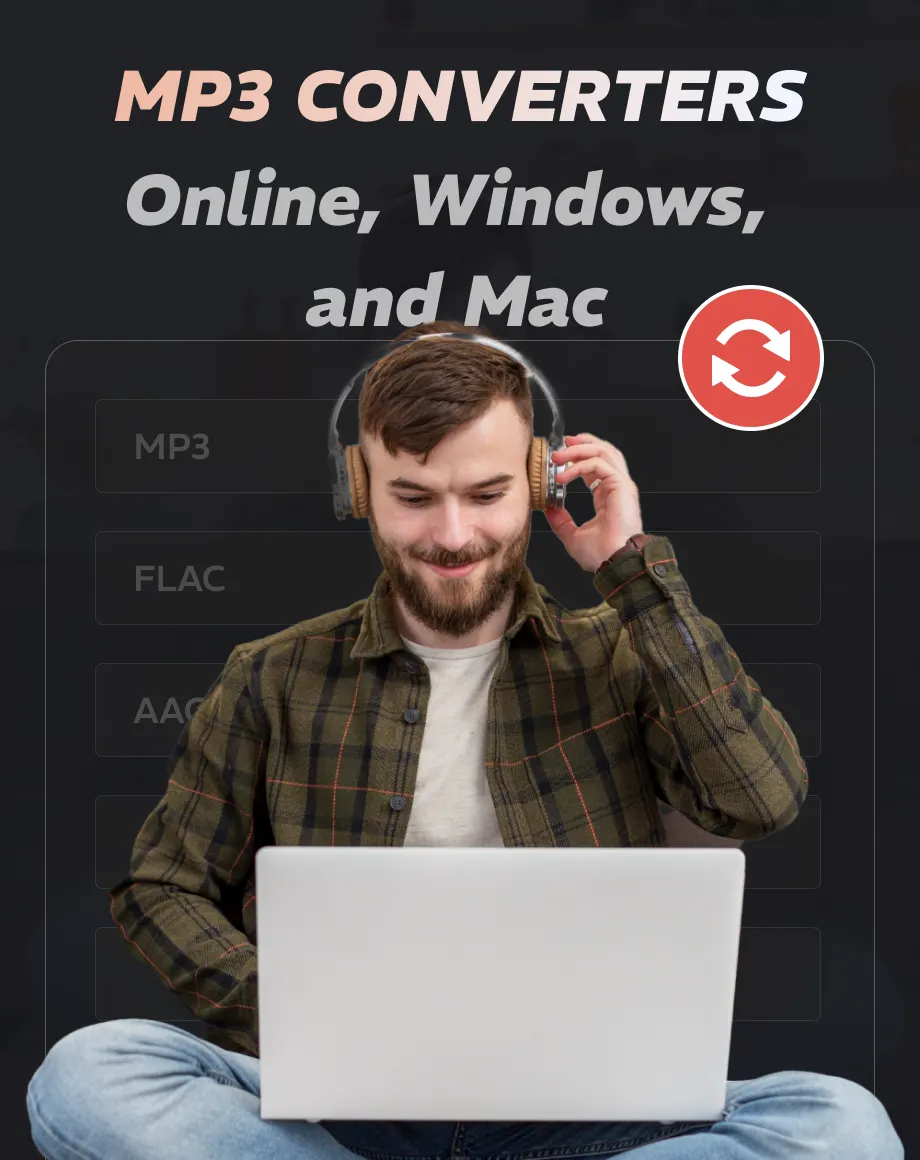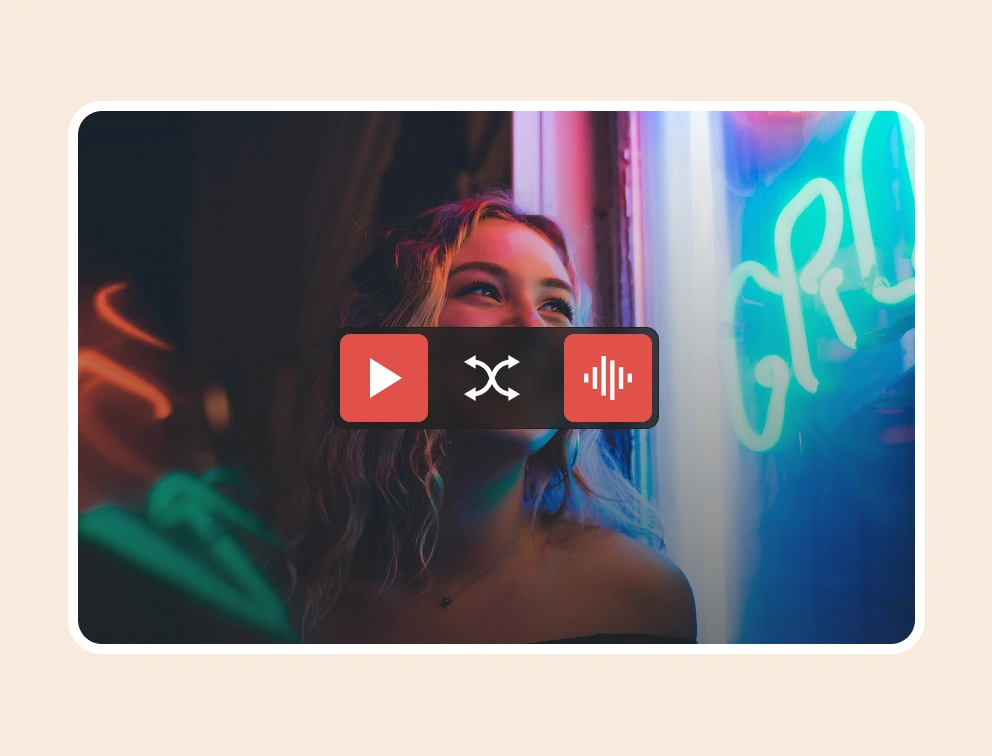
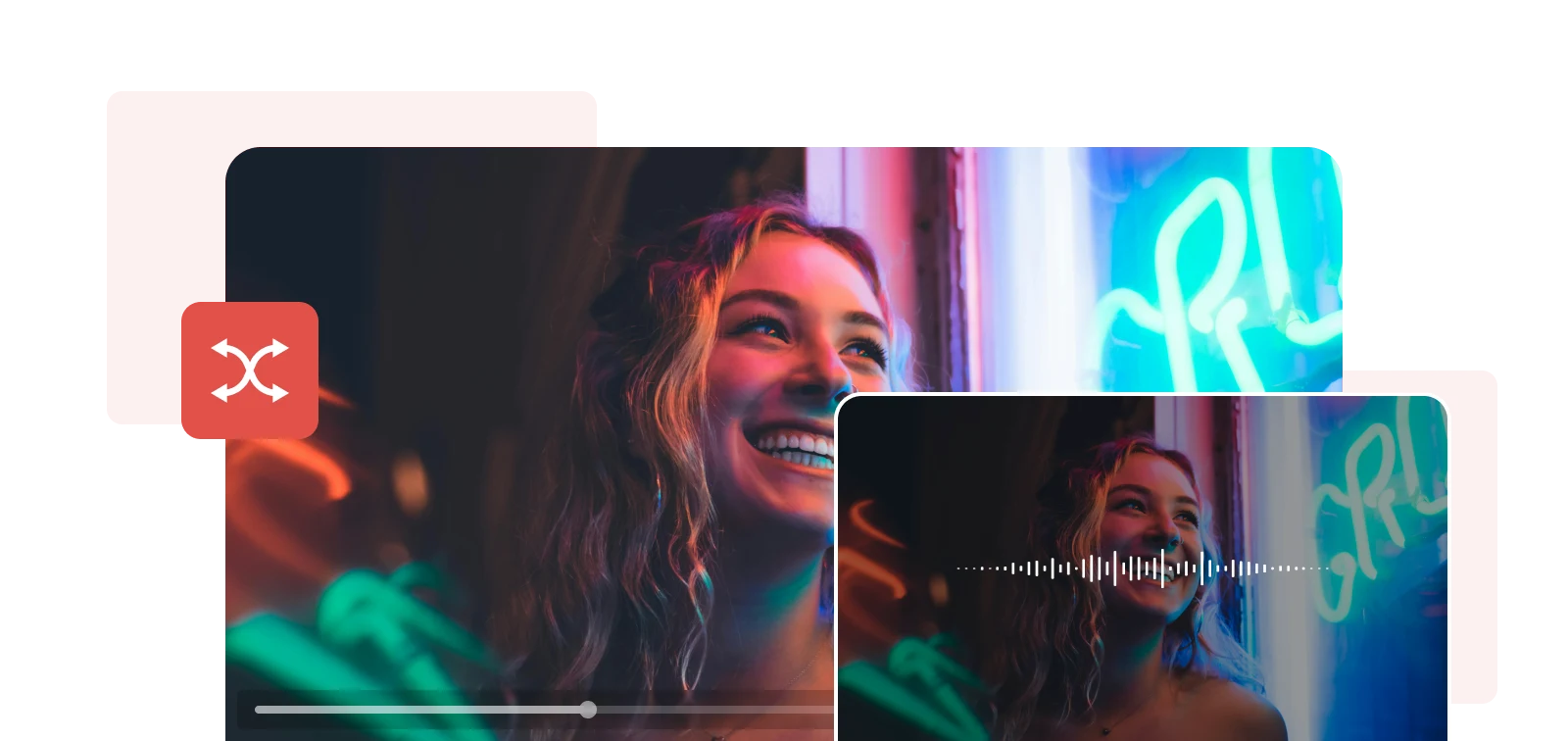
Freely Convert Media Files to Different Formats
It can not only batch convert videos to videos and audio to audio but also perform cross-file conversion between videos and audio, allowing for flexible file processing.
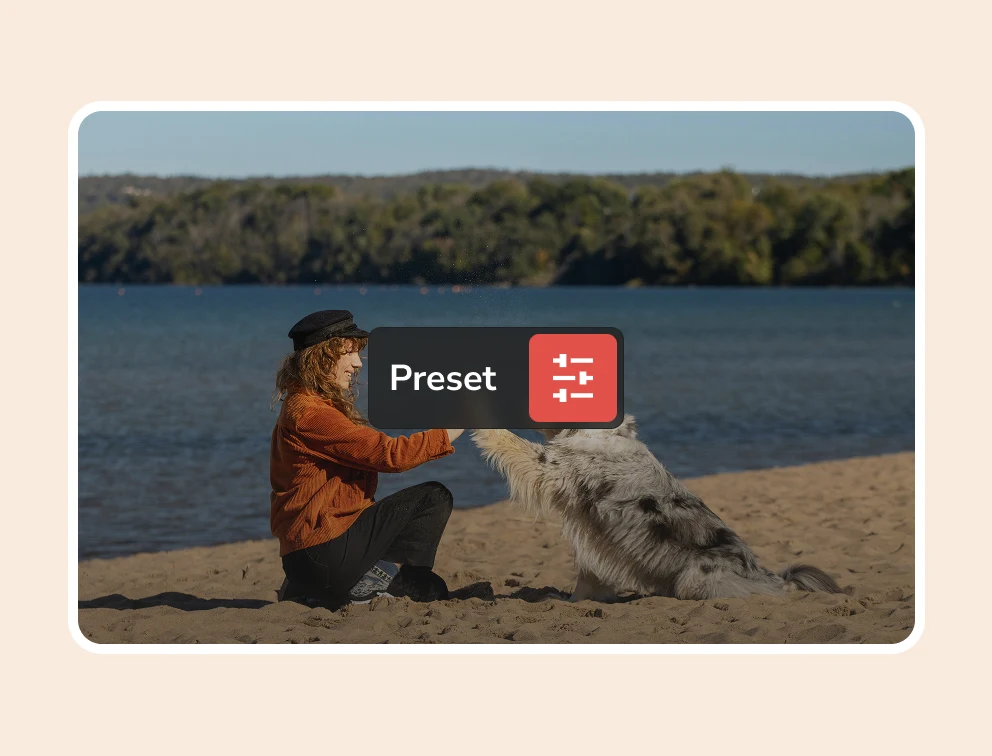
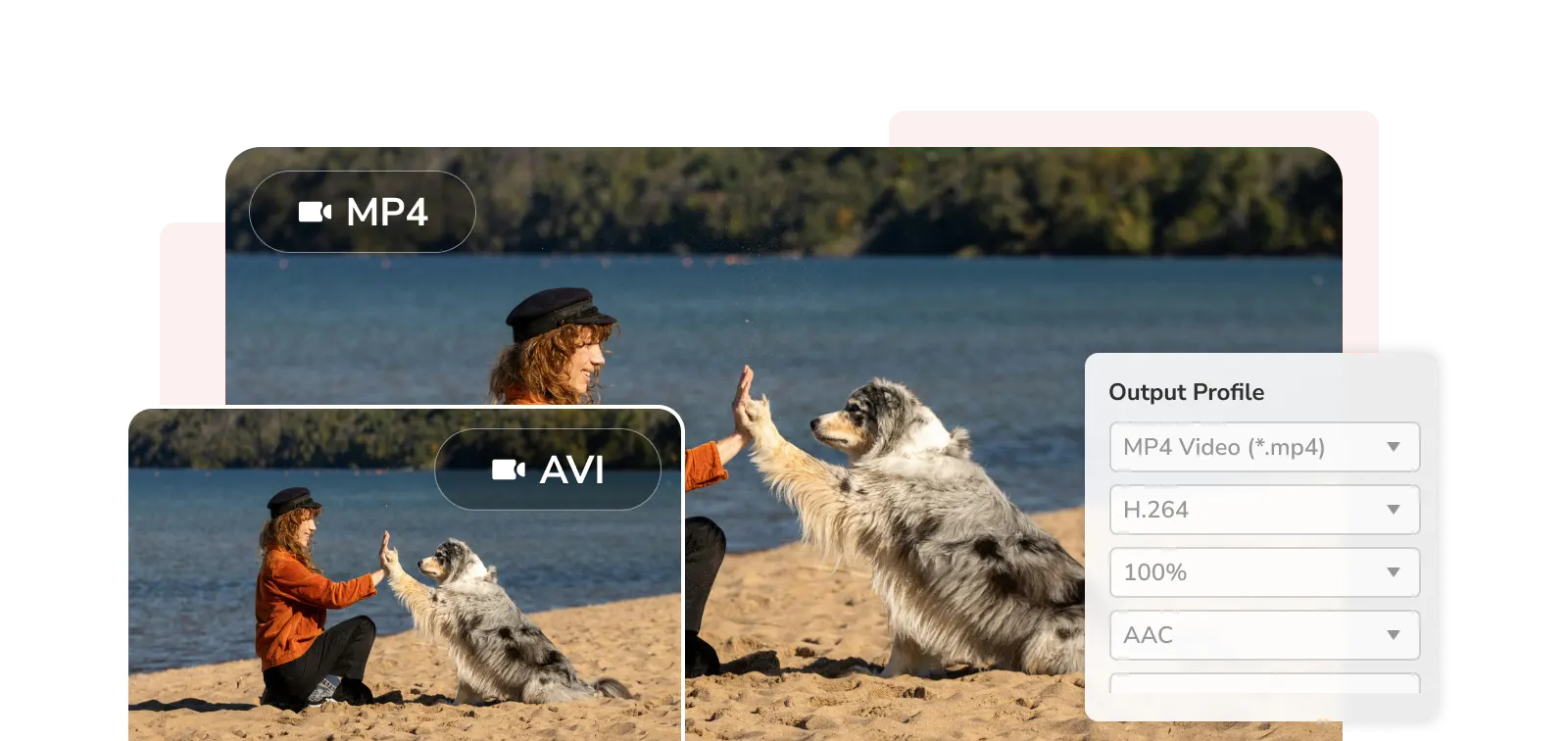
Create and Save Fixed Settings
Save commonly used formats, resolutions, bitrates, and other parameters as presets for easy selection next time, eliminating the need for repeated settings.


Custom Subtitle and Track Extraction
It can extract specific audio tracks or video streams from videos, accurately identify the languages in videos, and export subtitle files in multiple languages.
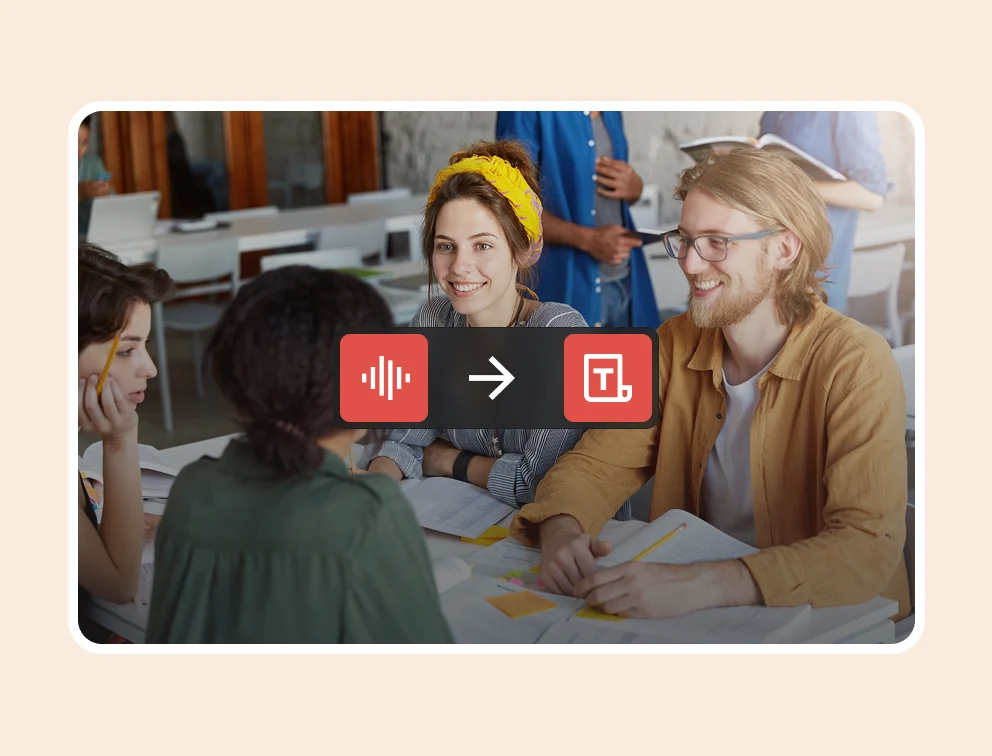

Convert Speech to Text in Multi-Language
It can recognize and convert speech content in multiple languages, making it suitable for meeting minutes, class notes, video subtitles, and content archiving.
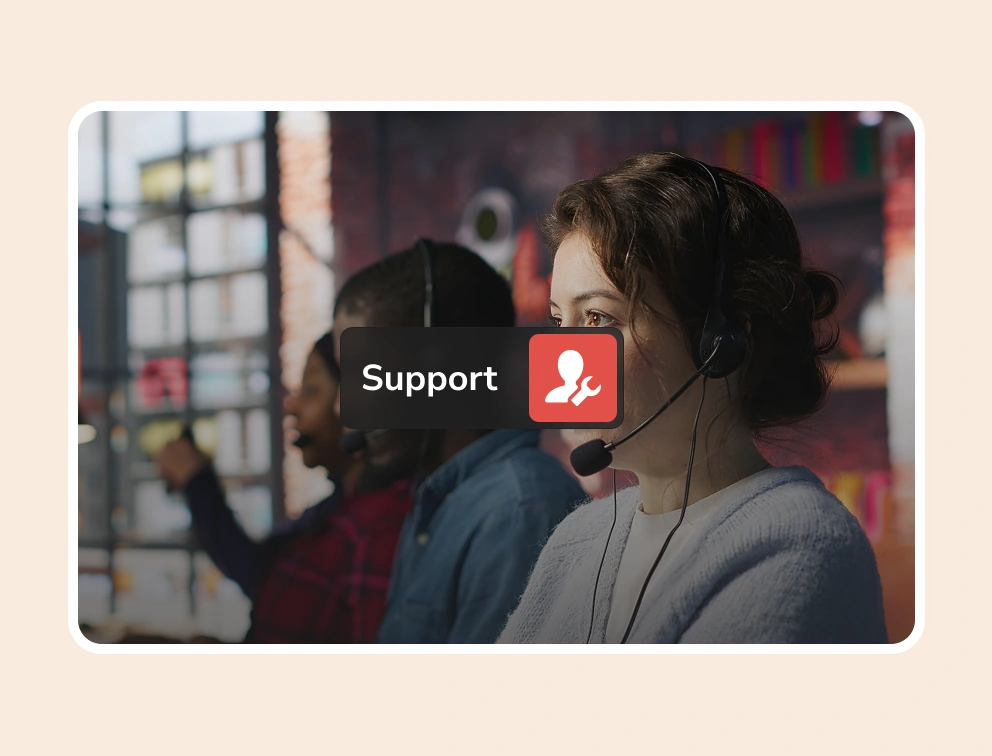
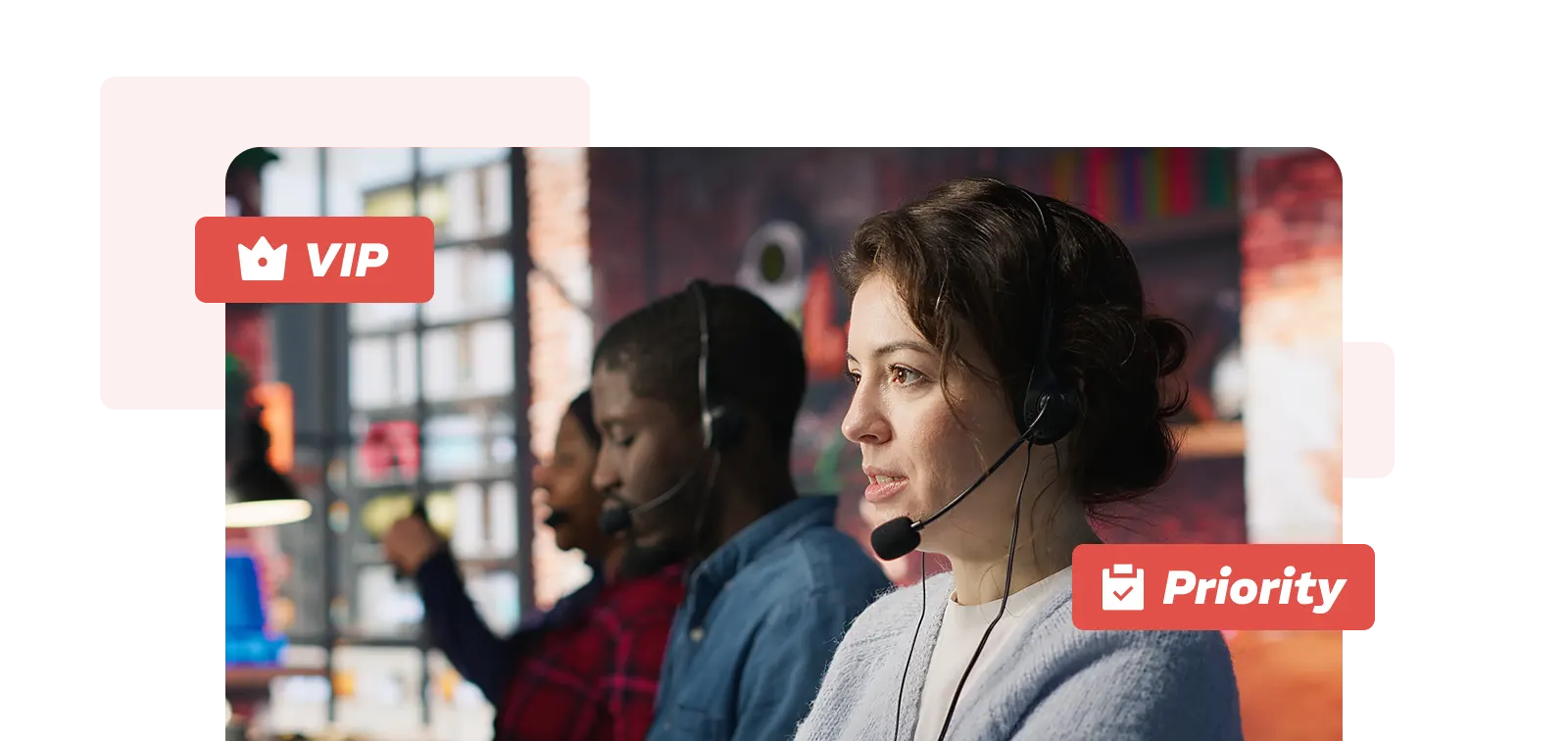
Priority Support Over Free Users
To meet the high efficiency requirements of professional users, we offer dedicated customer support to ensure your issues receive immediate responses, minimizing waiting time and guaranteeing smooth workflow.